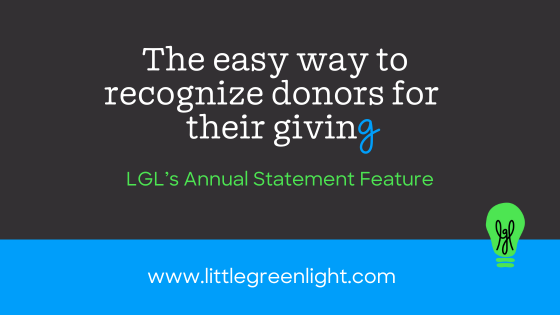
As in recent years, Little Green Light is providing an easy way to generate full-year giving statements, or annual statements, to send to your donors. This annual statement makes it much easier for your donors to prepare their tax returns. It also gives nonprofits a nice way to thank donors again for their contributions and to share the impact of those donations.
The Annual Statements feature will be available January 2, 2024
Look for the Annual Statements feature in your LGL account on January 2, 2024. You’ll find it in the Acknowledgments area, which you can access from both the Fundraising tab and the Mailings tab.
Key benefits of the feature
You might remember these from last year:
- Generate annual statements
- Craft fully customizable letters in your own voice
- Send either letters or emails, based on priority
- Set a dollar threshold to send mailings only to donors above a certain giving threshold
Based on your preferences, donors are split into three mailing segments:
- Not able to receive either mail or email
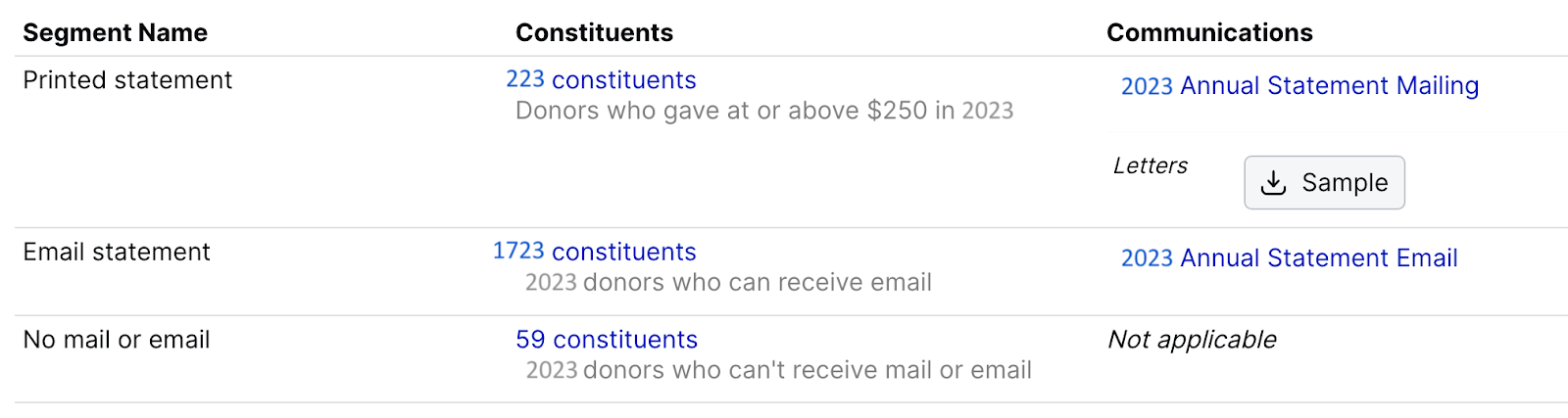
Improvements to Annual Statements
We’ve also made the following improvements to the 2023 Annual Statements feature:
- The ability to create additional segments: Once you’ve marked a mailing as sent or sent an email, you can create a new mailing or email. This is very helpful for those cases where newly discovered gifts need to be added for last year
- For emails that failed to deliver, we’ve added an easy way to edit the email address and resend the email
- For Canadian customers, we’ve added a column in the gift table for receipt numbers, which pulls in receipt numbers you generated in a prior acknowledgment mailing
Helpful hints as you prepare for your 2023 annual statements
You can start to prepare the text of the letters and emails you want to send now, and you can decide if you want to use a minimum giving amount for your print letters versus your emails. For example, would you like to send physical letters to anyone with $250 or more in giving and send emails to the rest? In December, you can get the language ready that you want to use. Then in early January you can use that text to complete your annual statements, once all your 2023 gifts have been entered.
Make sure all your 2023 gift entry is complete before you generate annual statements (in case you have a few stragglers later on, we have made it easier to generate mailings to those donors—but this should be the exception rather than the rule).
In-kind gifts: Because the Annual Statements feature is designed to help donors with their tax statements, it does not include in-kind gifts. But you can customize your letter to include those. See this help article for more information.
Help articles: This section of the LGL Knowledge Base has a help article about using the Annual Statements feature, along with articles explaining how to create more customized full-year letters.
The post Annual Statements: The easy way to recognize donors for their giving appeared first on Little Green Light.
